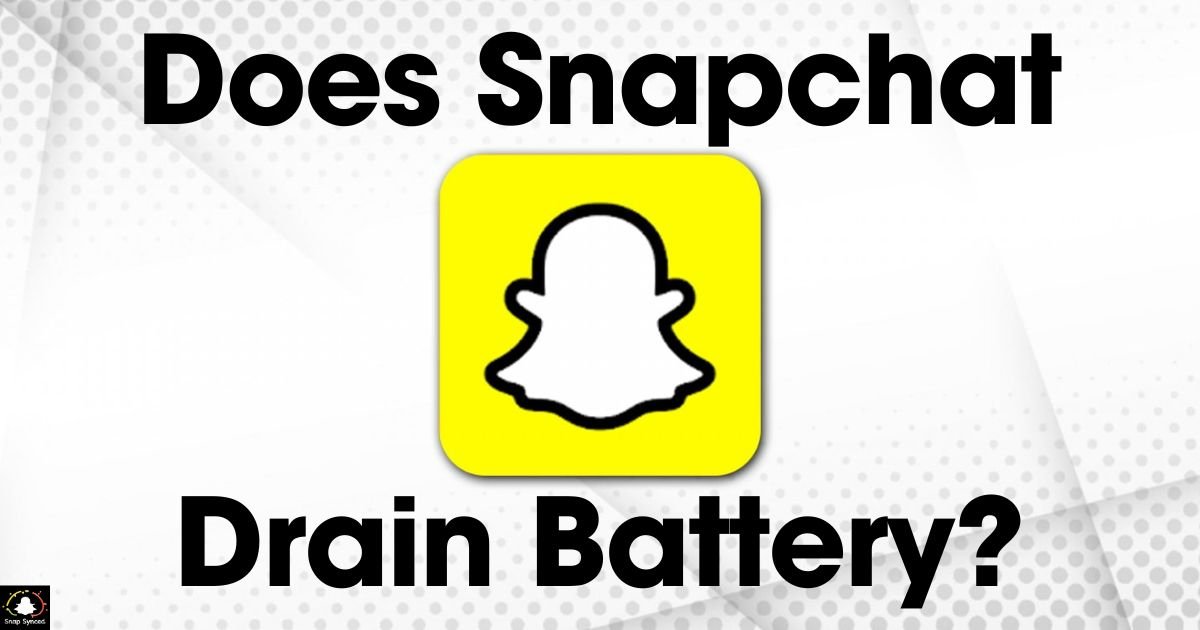Snapchat, the popular multimedia messaging app, has captured the attention of millions worldwide with its ephemeral messaging and wide array of features.
Amidst the plethora of functionalities, concerns have arisen regarding its impact on smartphone battery life. Users often wonder: does Snapchat drain battery?
In this article, we delve into the factors contributing to Snapchat’s battery usage and explore strategies to mitigate its impact on your device’s power consumption.
Understanding Snapchat’s Battery Usage
Snapchat’s battery usage can be attributed to various factors, including its resource-intensive features, background processes, and network activity. Here’s a breakdown of how Snapchat impacts your device’s battery life:
Resource-Intensive Features
Snapchat is renowned for its resource-intensive features, such as:
Camera Usage: Snapchat heavily relies on your device’s camera for capturing photos and videos, often employing advanced image processing techniques and augmented reality (AR) filters.
Real-Time Communication: Features like video calls and voice calls require continuous use of your device’s microphone and internet connection, contributing to increased battery consumption.
Location Services: Utilizing GPS for geotagging and location-based filters can also drain battery, especially when used extensively.
Background Processes

Even when not actively using the app, Snapchat may continue to consume battery power due to background processes, including:
Push Notifications: Snapchat frequently sends push notifications to keep users engaged, leading to periodic background activity that consumes battery.
Syncing Data: Background syncing of messages, stories, and other content can contribute to battery drain as the app maintains connectivity with its servers.
Network Activity
Snapchat’s constant communication with its servers for sending and receiving messages, updating stories, and synchronizing data necessitates a stable internet connection. Prolonged usage of Snapchat over cellular data or Wi-Fi can result in significant battery drain due to continuous network activity.
Impact of Battery Drain
| Impact of Battery Drain | Description |
| Reduced Usage Time | Users experience limitations in using their devices. |
| Device Performance | Decreased performance and slower operation. |
| Battery Health | Accelerated battery degradation over time. |
| User Experience | Diminished overall satisfaction with device usage. |
| Charging Frequency | Users may need to recharge their devices more often. |
Excessive battery drain not only affects the usability of your device but also diminishes overall user experience. Efficient management and optimization strategies are essential to mitigate its impact and prolong battery life.
Mitigating Snapchat’s Battery Drain
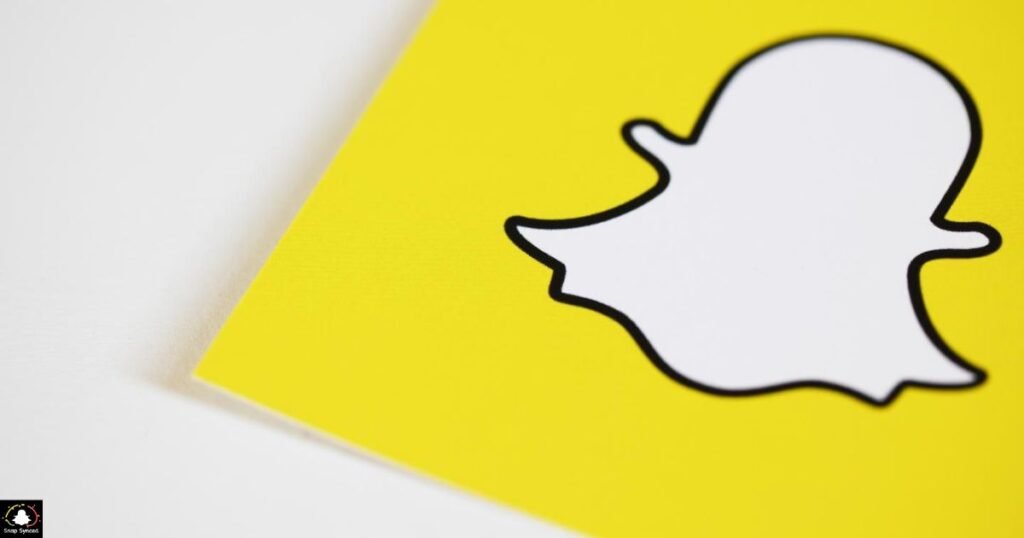
While Snapchat’s battery usage may seem inevitable, there are several measures users can take to mitigate its impact:
Optimize App Settings
Adjusting Snapchat’s settings can help reduce its battery consumption:
Disable Background App Refresh: Prevent Snapchat from running background processes by disabling background app refresh in your device settings. Wondering about the fonts Snapchat uses?
Limit Location Services: Restrict Snapchat’s access to your device’s location services unless necessary, thereby reducing GPS-related battery drain.
Manage Notifications
Customizing notification settings can minimize unnecessary background activity:
Selective Notifications: Disable notifications for less critical features to reduce the frequency of background activity initiated by Snapchat.
Scheduled Notifications: Schedule specific times for receiving Snapchat notifications to consolidate updates and minimize interruptions.
Monitor Data Usage
Limiting data usage can alleviate battery drain associated with continuous network activity:
Use Wi-Fi Whenever Possible: Utilize Wi-Fi networks instead of cellular data to reduce the strain on your device’s battery caused by data transmission.
Restrict Data Usage: Enable Snapchat’s data saver mode or restrict background data usage to minimize its impact on battery life.
FAQ’s
How does Snapchat drain battery?
Snapchat drains battery through resource-intensive features, background processes, and continuous network activity.
Can adjusting app settings help reduce battery drain?
Yes, optimizing settings such as disabling background app refresh and limiting location services can minimize Snapchat’s impact on battery life.
What are the consequences of excessive battery drain?
Excessive battery drain can result in reduced device usage time, decreased performance, and accelerated battery degradation over time.
Conclusion
While Snapchat undoubtedly offers a plethora of engaging features, its battery usage remains a concern for many users.
By understanding the factors contributing to Snapchat’s battery drain and implementing effective mitigation strategies, users can strike a balance between enjoying the app’s functionalities and preserving their device’s battery life.
Proactive management of app settings, notifications, and data usage is key to optimizing the Snapchat experience without compromising on battery performance.