Changing your hair on Snapchat can be a fun way to experiment with different looks and styles without committing to a permanent change.
Whether you want to try out a new hair color, style, or even add some fun accessories, Snapchat offers a variety of filters and tools to help you achieve the perfect virtual hairstyle. In this guide, we’ll walk you through the steps to change your hair on Snapchat effectively.
Using Snapchat Filters
Snapchat filters are a popular way to change your appearance in photos and videos, including altering your hair. Follow these steps to change your hair using Snapchat filters:
Open Snapchat: Launch the Snapchat app on your mobile device and log in to your account.
Access Filters: Swipe right or left on the camera screen to browse through the available filters. Look for filters that specifically change your hair, such as those labeled ‘Hair Color’ or ‘Hairstyle.’
Apply the Filter: Once you’ve found a filter you like, tap on it to apply it to your selfie. Follow any on-screen instructions to adjust the filter settings, such as selecting a specific hair color or style.
Take Your Snap: Once you’re satisfied with the filter, tap the capture button to take a photo or hold it down to record a video with the filter applied.
Save or Share: After capturing your snap, you can choose to save it to your device or share it with your friends on Snapchat.
Using Snapchat’s AR Lenses

In addition to filters, Snapchat also offers augmented reality (AR) lenses that can change your hair in real-time during video chats or recordings. Here’s how to use AR lenses to change your hair on Snapchat:
Open Snapchat: Launch the Snapchat app and navigate to the camera screen.
Access Lenses: Tap on your face on the camera screen to activate Snapchat’s face recognition technology. This will bring up a selection of available lenses at the bottom of the screen.
Browse Lenses: Scroll through the available lenses until you find ones that change your hair. These lenses may alter your hair color, style, or add accessories like hats or headbands.
Apply the Lens: Tap on a lens to apply it to your selfie. Follow any on-screen instructions to adjust the lens settings, such as selecting a specific hair color or adjusting the hairstyle.
Record Your Video: Once you’ve applied the lens, you can record a video or take a photo with the altered hair effect.
Share Your Snap: After capturing your snap, you can save it or share it with your friends on Snapchat.
Changing Hair Color and Style
Snapchat offers a variety of filters and lenses that can change your hair color and style. Here are some popular options:
Hair Color Filters: These filters allow you to change your hair color to a variety of shades, including natural colors like blonde, brunette, and black, as well as more vibrant colors like pink, blue, and purple.
Hairstyle Filters: Snapchat also offers filters that can change your hairstyle, including options like long hair, short hair, curly hair, and straight hair. Some filters may also add bangs, layers, or other hair accessories.
Accessories Filters: In addition to changing your hair color and style, Snapchat filters can also add fun accessories to your hair, such as hats, headbands, flowers, and more.
Tips for Using Snapchat Hair Filters
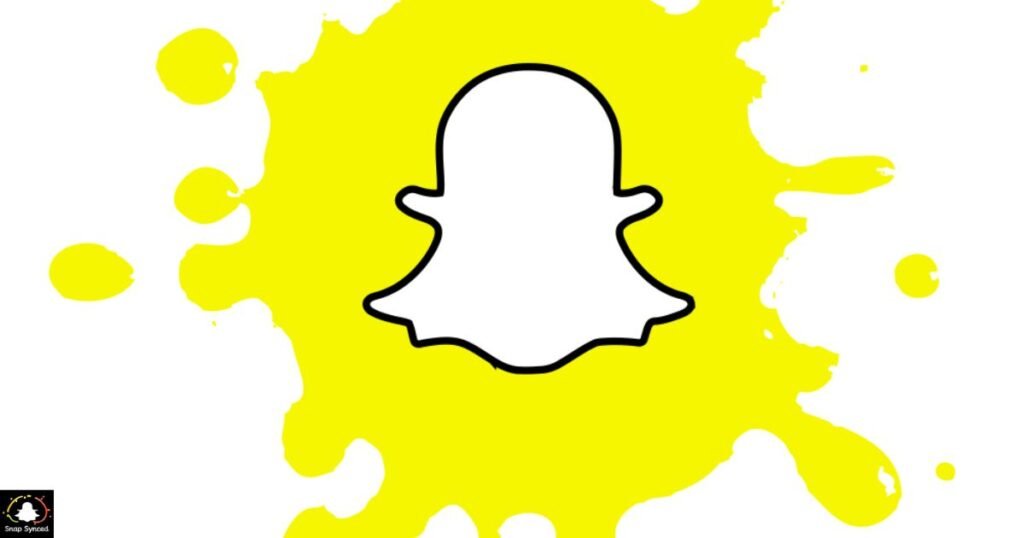
Experiment: Don’t be afraid to try out different filters and lenses to see which ones suit you best. Experimenting with different hair colors and styles can be a fun way to express yourself on Snapchat.
Natural Lighting: For the best results, try to take your snaps in natural lighting conditions. Did Snapchat Move The Back Button? Avoid harsh overhead lighting or shadows, as this can affect the appearance of the hair filter.
Adjust Settings: Many Snapchat filters and lenses allow you to adjust settings like hair color intensity or hairstyle length. Take advantage of these customization options to fine-tune your virtual hairstyle.
Have Fun: Remember that Snapchat is all about having fun and being creative. Don’t take your virtual hairstyle too seriously, and enjoy the process of trying out different looks.
Hair Color Options
Here’s a table showcasing some popular hair color options available on Snapchat filters:
| Hair Color | Description |
| Blonde | Light yellowish hair color. |
| Brunette | Dark brown hair color. |
| Black | Deep black hair color. |
| Red | Vibrant red hair color. |
| Pink | Soft pink hair color. |
| Blue | Bright blue hair color. |
| Purple | Rich purple hair color. |
FAQ’s
Can I change my hair color on Snapchat?
Yes, you can change your hair color on Snapchat using filters and lenses that offer a variety of color options.
Are there filters to change my hairstyle on Snapchat?
Yes, Snapchat offers filters that can change your hairstyle, including options for different lengths, textures, and styles.
Can I customize the hair filters on Snapchat?
Yes, many hair filters on Snapchat allow for customization, such as adjusting the color intensity or adding accessories.
Conclusion
Changing your hair on Snapchat is a simple and enjoyable way to experiment with different styles and colors. Whether you’re looking to try out a bold new hair color or simply switch up your hairstyle for a day, Snapchat offers a variety of filters and lenses to help you achieve the perfect virtual look.
By following the steps outlined in this guide and experimenting with different options, you can easily change your hair and express your unique style on Snapchat.








