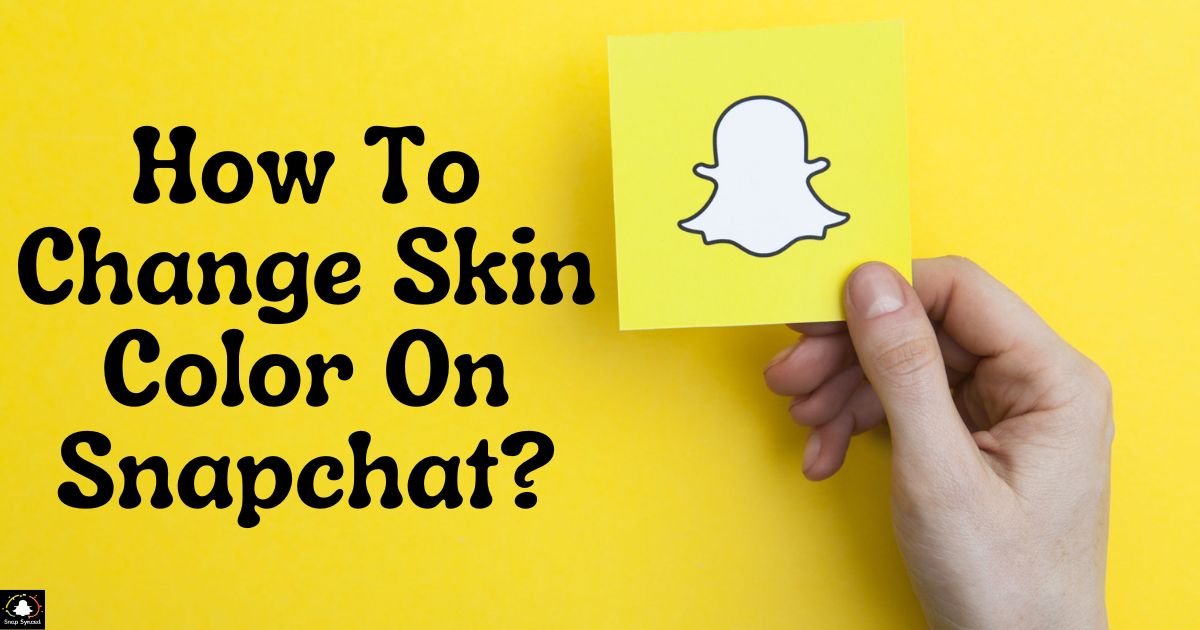Social networking sites like Snapchat provide users with a wealth of options to improve their images and videos in the digital era. The ability to alter skin tone is one of the most desired capabilities, whether for artistic expression or amusing filters.
You’ve come to the correct spot if you’re excited to find out how to change the tone of your skin on Snapchat. This tutorial will take you step-by-step through the procedure, guaranteeing that you can easily accomplish the intended result.
Understanding Filters and Effects on Snapchat
Snapchat gives its users access to a wide range of filters and effects to personalize their photos. You may change the way you look, the setting, and even the colors of your media using these capabilities.
Prior to getting into how to particularly change skin tone, let’s take a look at how the platform’s filters and effects function.
Types of Filters
Face Filters: These filters typically overlay digital elements onto your face, such as animal ears, glasses, or makeup effects.
Color Filters: These filters adjust the overall color tone of your photo or video, affecting the entire frame rather than specific elements.
Augmented Reality (AR) Filters: AR filters use facial recognition technology to apply dynamic effects to your face in real-time, often incorporating animations or distortions.
Effects on Snapchat
Lenses: Lenses are advanced AR effects that can transform your face in various ways, from adding accessories to modifying facial features.
Visual Effects: Snapchat offers a range of visual effects that can be applied to your snaps, including blurring, distortion, and color adjustment.
Utilizing Snapchat’s Editing Tools
- In addition to filters and effects, Snapchat provides basic editing tools like cropping, drawing, and text overlays to further customize your snaps. Wondering ‘How To Block Ads On Snapchat?’
How to Change Skin Color Using Snapchat Filters

Now that we have a basic understanding of Snapchat’s features, let’s explore how to change skin color using the platform’s built-in tools.
Open Snapchat and Capture a Snap
- Launch the Snapchat app on your device and log in if prompted.
- Position the camera to frame your subject or yourself for the snap.
Access Filters and Effects
- Tap on the screen to activate the filter carousel at the bottom.
- Swipe left or right to browse through the available filters and effects.
Select a Filter or Effect
- Look for filters or effects specifically designed to alter skin color.
- Some filters may have names indicating skin tone modification, such as ‘Tanned’ or ‘Pale.’
Apply and Adjust
- Once you’ve found a suitable filter or effect, tap on it to apply it to your snap.
- Use the slider or other adjustment options provided to customize the intensity or hue of the skin color modification, and if you’re wondering how to add Instagram post to Snapchat story, there’s a simple process for that too!
Capture and Share
- Once you’re satisfied with the result, capture the snap by pressing the shutter button.
- You can now share your modified snap with friends or add it to your story.
Tips for Achieving the Desired Effect
| Tip | Description |
| Natural Lighting | Opt for well-lit environments to enhance the effectiveness of skin filters. |
| Subtle Adjustments | Avoid extreme modifications for a more natural and flattering appearance. |
| Preview and Compare | Always preview your snap before sharing to ensure the desired effect. |
| Combine Filters | Experiment with combining different filters for unique transformations. |
| Practice Patience | Achieving the perfect look may require some trial and error. |
Achieving the desired effect on Snapchat is all about experimentation and patience. Take your time to explore different options and find what works best for you.
FAQ’s
Can I change my skin color on Snapchat to match a specific shade?
Yes, you can adjust the skin color using filters and effects to match various tones available on the platform.
Will changing my skin color on Snapchat look natural?
With subtle adjustments and careful selection of filters, you can achieve a natural-looking result that enhances your appearance.
Can I combine skin color filters with other effects?
Yes, you can experiment with combining skin color filters with other effects like makeup or accessories for unique transformations.
Conclusion
Using Snapchat to alter your skin tone can be an entertaining method to show off your creativity and try new looks. You may quickly adjust your skin tone to get the desired look in your snaps by familiarizing yourself with Snapchat’s editing tools, effects, and filters.
To achieve the most attractive results, keep it natural and unobtrusive. Don’t be afraid to experiment with different filter and effect combinations to let your creativity run wild. Enjoy using your newly acquired abilities to snap away!