Snapchat is a popular social media platform used by millions of users worldwide. It is known for its ephemeral nature, where messages and photos are deleted after a short period of time. This feature also makes it vulnerable to hacking and unauthorized access.
In this article, we will discuss the signs that indicate your Snapchat account has been hacked and provide tips on how to prevent and recover from such incidents.
What Can Hack Your Snapchat Account?
It’s important to comprehend the techniques hackers employ to access your account before we delve into the telltale indicators of a compromised Snapchat account. The following are some typical methods for hacking a Snapchat account:
Phishing: This involves sending fake emails or messages that appear to be from official Snapchat, asking for your login credentials or other sensitive information.
Brute Force Attack: This is a method where hackers use software programs to guess your username and password, which can then be used to access your account.
Social Engineering: This is where hackers attempt to gain information from you or your contacts to access your account.
Malware: Some hackers use malicious software such as viruses and Trojans to infect your device and then access your account.
Snapchat Spy Apps: These programs use your phone’s data to monitor your account, often without your knowledge or consent.
Common Signs of a Hacked Snapchat Account

| Sign | Description |
| Unusual Activity | Unusual messages or posts from unknown users |
| Unexpected Purchases or Charges | Unfamiliar purchases or charges on your account |
| Uncommon Website Visits or Downloads | Strange website visits, downloads, or pop-up ads from unfamiliar websites |
| Receiving Emails from Snapchat | Receiving emails from Snapchat that you didn’t ask for |
| Friends Receiving Messages From Your Account | Friends receiving messages from you that they weren’t expecting |
| Login from Unfamiliar Locations | Account logged into from unfamiliar locations |
| Changes to Your Account Settings | Changes to your account settings, such as password or email address |
How to Keep Your Snapchat Account Secure
Here are some tips to keep your Snapchat account secure:
Use Strong Passwords: Ensure your password consists of at least 8 characters, including upper and lowercase letters, numbers, and symbols. You should avoid using words or phrases that someone else can easily guess.
Enable Two-Factor Authentication: Snapchat offers 2-factor authentication in the form of Login Verification to protect your account. When you enable Login Verification, you will need to provide your Snapchat account password and a random code sent to your phone to log in.
Keep Your Device and Operating System Up to Date: To prevent vulnerabilities, ensure that you update your device and operating system with the latest security patches. If you’re looking to change your birthday year on Snapchat after reaching the limit, you might want to explore alternative methods or reach out to Snapchat’s support for assistance.
Avoid Using Public Wi-Fi: Use your Snapchat account with caution, as hackers may compromise public Wi-Fi networks.
Monitor Your Account Activity: Regularly monitor your account activity to detect any unusual behavior.
What to Do If You Suspect Your Snapchat Account Has Been Hacked

If you suspect that someone has hacked your Snapchat account, here are some steps you can take:
Change Your Password: Immediately change your password to prevent further unauthorized access.
Enable Two-Factor Authentication: Enable two-factor authentication to add an extra layer of security to your account.
Report the Incident: Report the incident to Snapchat’s support team and provide as much detail as possible about the incident.
Monitor Your Account Activity: Monitor your account activity closely to detect any further unusual behavior.
How to Recover a Hacked Snapchat Account
To recover a suspected hacked Snapchat account, take the following steps:
Change Your Password: Immediately change your password to prevent further unauthorized access. If you’re wondering ‘How To Change The Time On Snapchat?’, I can guide you through that process as well.
Enable Two-Factor Authentication: Enable two-factor authentication to add an extra layer of security to your account.
Report the Incident: Report the incident to Snapchat’s support team and provide as much detail as possible about the incident.
Monitor Your Account Activity: Monitor your account activity closely to detect any further unusual behavior.
Additional Tips for Keeping Your Snapchat Account Secure
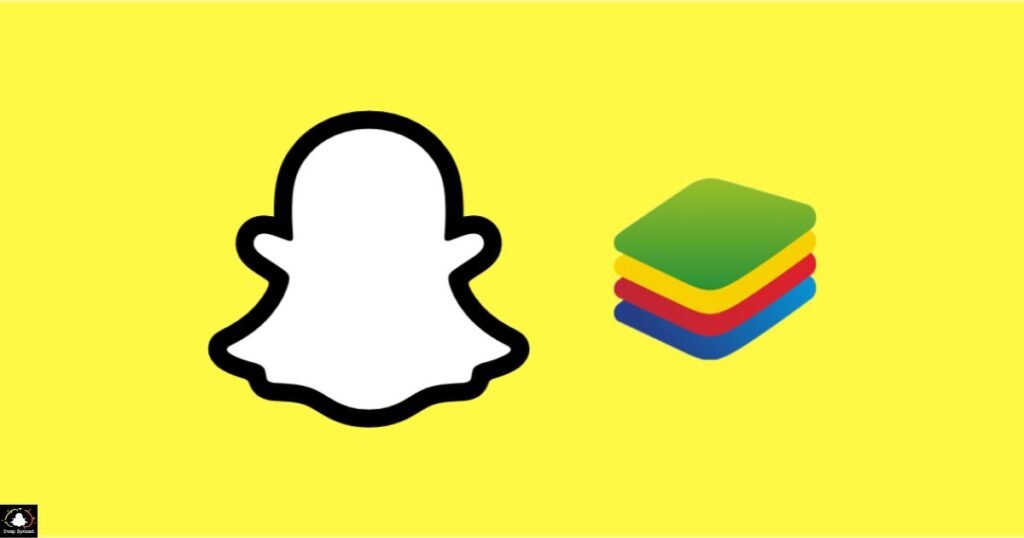
Use a Password Manager: Use a password manager to generate and store unique, complex passwords for all your online accounts.
Avoid Using Public Wi-Fi: Hackers may compromise public Wi-Fi networks, so avoid using them to access your Snapchat account.
Keep Your Device and Operating System Up to Date: To prevent vulnerabilities, ensure that you update your device and operating system with the latest security patches.
Monitor Your Account Activity: Regularly monitor your account activity to detect any unusual behavior.
Enable Two-Factor Authentication: Enable two-factor authentication to add an extra layer of security to your account.
FAQ’s
How can I tell if my Snapchat account has been hacked?
Look out for unusual activity, unexpected purchases, changes in settings, or login locations.
What should I do if I suspect my Snapchat account is hacked?
Immediately change your password, enable two-factor authentication, and report the incident to Snapchat.
Can enabling two-factor authentication help prevent Snapchat hacking?
Yes, two-factor authentication adds an extra layer of security to your account.
Conclusion
It’s critical to recognize the warning signals of a hacked Snapchat account and take precautions to avoid and recover from such events.
You can protect your Snapchat account and stop illegal access by using the advice in this article.
Maintaining your online presence requires constant vigilance and proactive steps, as security is a shared duty.








