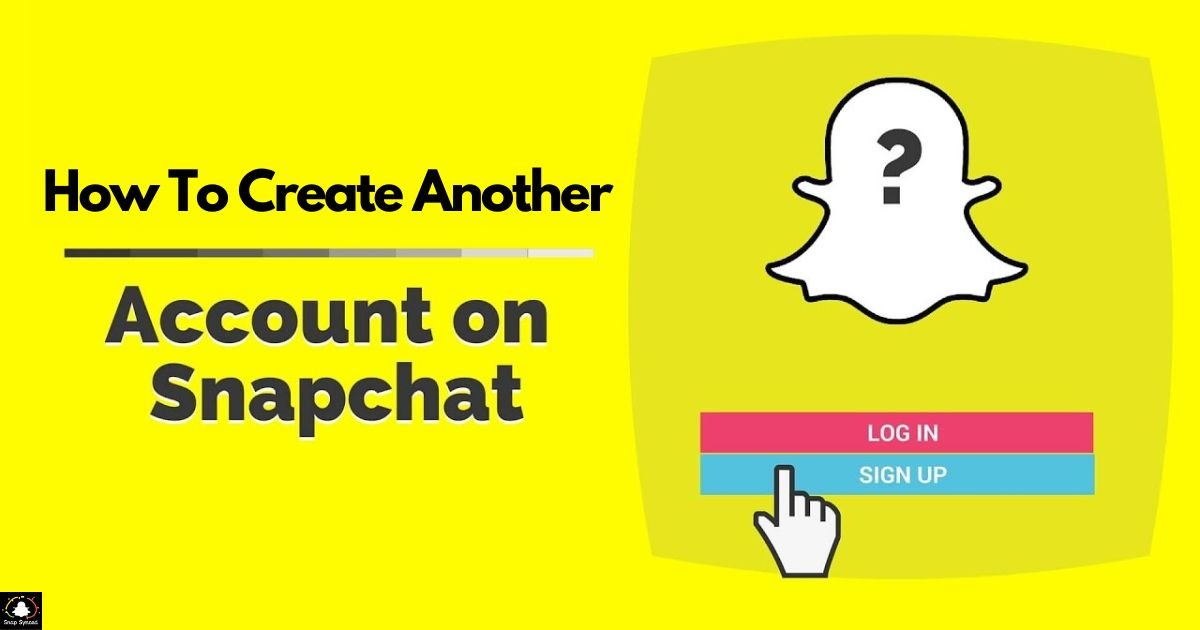In today’s digital age, having multiple social media accounts is not uncommon. Whether it’s for privacy reasons, managing different aspects of your life, or simply wanting to keep things separate, creating another Snapchat account is a straightforward process.
This article will guide you through the steps to create an additional Snapchat account hassle-free.
Steps to Create Another Snapchat Account
Creating another Snapchat account is a relatively simple process. Follow these steps to set up a new account:
Log Out of Your Current Account
If you’re already logged in to Snapchat, you’ll need to log out before creating a new account. Open the Snapchat app and tap on your profile icon in the top left corner. Then, tap on the gear icon to access settings, scroll down, and select ‘Log Out.’
Download the Snapchat App
If you haven’t already done so, download the Snapchat app from the App Store (for iOS devices) or Google Play Store (for Android devices). Once downloaded, open the app.
Sign Up for a New Account
On the Snapchat login screen, tap on ‘Sign Up’ or ‘Create Account.’ You’ll be prompted to enter your email address, password, and birthday. Follow the on-screen instructions to complete the sign-up process.
Choose a Username

After entering your email address and password, you’ll need to choose a username for your new Snapchat account. Make sure it’s something unique and easy to remember.
Verify Your Phone Number
Snapchat may require you to verify your phone number for security purposes. Enter your phone number and follow the instructions to receive a verification code via SMS. Enter the code to verify your number.
Add Friends (Optional)
Once your account is set up, you can choose to add friends by importing contacts from your phone or searching for users by username. This step is optional and can be skipped if you prefer to add friends later.
Customize Your Profile
Personalize your new Snapchat account by adding a profile picture, updating your display name, and adjusting privacy settings as desired. You can access these options by tapping on your profile icon and selecting ‘Edit Profile.’
Start Snapping
With your new Snapchat account ready to go, start snapping photos and videos, and sharing moments with your friends and followers.
Why Create Another Snapchat Account?
| Reason | Explanation |
| Privacy | Maintain separate personal and professional lives |
| Managing Identities | Tailor content and interactions to different groups |
| Anonymity | Interact with new people anonymously |
| Experimentation | Try out new content without affecting main account |
| Security | Protect main account from potential risks |
Creating another Snapchat account offers various benefits, including enhanced privacy and the ability to experiment with different content, making it a valuable tool for managing social interactions online.
Users often wonder, ‘How To Change Snapchat Language?’, which can be easily achieved through the app’s settings, allowing for a more personalized experience across diverse linguistic preferences.
Tips for Managing Multiple Snapchat Accounts

Managing multiple Snapchat accounts can be convenient, but it’s essential to stay organized and keep track of each account. Here are some tips for managing multiple Snapchat accounts effectively:
Use Different Email Addresses
When signing up for additional Snapchat accounts, consider using different email addresses for each account. This makes it easier to keep track of which account is associated with which email.
Customize Display Names
To distinguish between multiple accounts, customize the display names for each account. This can help you quickly identify which account you’re using at any given time.
Log Out When Switching Accounts
Make sure to log out of one Snapchat account before logging into another. This helps prevent confusion and ensures that you’re posting content to the intended account.
Consider Using Third-Party Apps
There are third-party apps available that allow you to manage multiple social media accounts, including Snapchat, from a single dashboard. Explore these options if you find yourself frequently switching between accounts.
Review Privacy Settings Regularly
Periodically review the privacy settings for each of your Snapchat accounts to ensure that they align with your preferences and security needs.
FAQ’s
How do I create another Snapchat account?
To create another Snapchat account, simply log out of your current account, download the Snapchat app, and follow the sign-up process with a different email address.
Can I use the same email for multiple Snapchat accounts?
No, each Snapchat account requires a unique email address for registration.
Is it possible to switch between multiple Snapchat accounts?
Yes, you can switch between multiple Snapchat accounts by logging out of one account and logging into another..
Conclusion
Creating another Snapchat account is a simple process that allows you to manage multiple identities and maintain privacy online. By following the steps outlined in this article and implementing the tips for managing multiple accounts effectively, you can navigate the world of Snapchat with ease and confidence. So go ahead, create that new account, and start snapping away!