Snapchat is one of the most popular social media platforms, known for its ephemeral messaging and disappearing photos and videos. However, like any online platform, Snapchat is not immune to hacking attempts.
Being aware of the signs of a potential hack can help you protect your account and personal information. In this article, we will explore how to identify if someone has hacked your Snapchat account and what steps you can take to secure it.
Unusual Activity
One of the most common signs that your Snapchat account has been hacked is noticing unusual activity.
This could include receiving notifications for snaps or messages that you didn’t send, seeing snaps or stories posted from your account that you didn’t create, or noticing changes to your account settings without your permission.
If you observe any of these behaviors, it’s a strong indicator that someone may have gained unauthorized access to your account.
Unauthorized Logins
Snapchat provides users with information about the devices and locations from which their accounts have been accessed. If you notice unfamiliar devices or locations in your Snapchat login history, it could mean that someone has hacked into your account.
You can view this information by going to your Snapchat settings, selecting ‘Account Security,’ and then tapping on ‘Login History.’
Missing or Changed Information

- Missing or changed information on your Snapchat account, such as display name, username, email address, or phone number, could indicate unauthorized access.
- If you find that your login credentials no longer work, it’s possible that someone has changed them without your consent.
- Immediate action is necessary to regain control of your account, including resetting your password and reviewing your account settings.
- Regularly monitor your account for any unexpected changes and report suspicious activity to Snapchat’s support team promptly.
Suspicious Messages or Snaps
If your friends or contacts inform you that they have received suspicious messages or snaps from your account, it’s essential to take immediate action. Hackers may use compromised accounts to send spam, phishing attempts, or malicious links to unsuspecting recipients.
Inform your contacts that your account may have been hacked and advise them to ignore any unexpected messages or snaps from your account. If you’re unsure how to proceed, you might want to look up ‘How To Switch To Another Account On Snapchat?’ for guidance.
Account Lockout
| Account Lockout | Possible Sign of Hacking |
| Unexpected inability to log in | Someone may be attempting unauthorized access |
| Temporary suspension of account | Indicates suspicious activity |
| Follow recovery procedures | Regain access securely |
| Verify identity through email or phone | Ensure account security |
| Contact Snapchat support for assistance | Report any suspicious activity |
In case of an account lockout, follow recovery procedures promptly to ensure the security of your Snapchat account. If you suspect unauthorized access, contact Snapchat support for assistance.
Unknown Connections
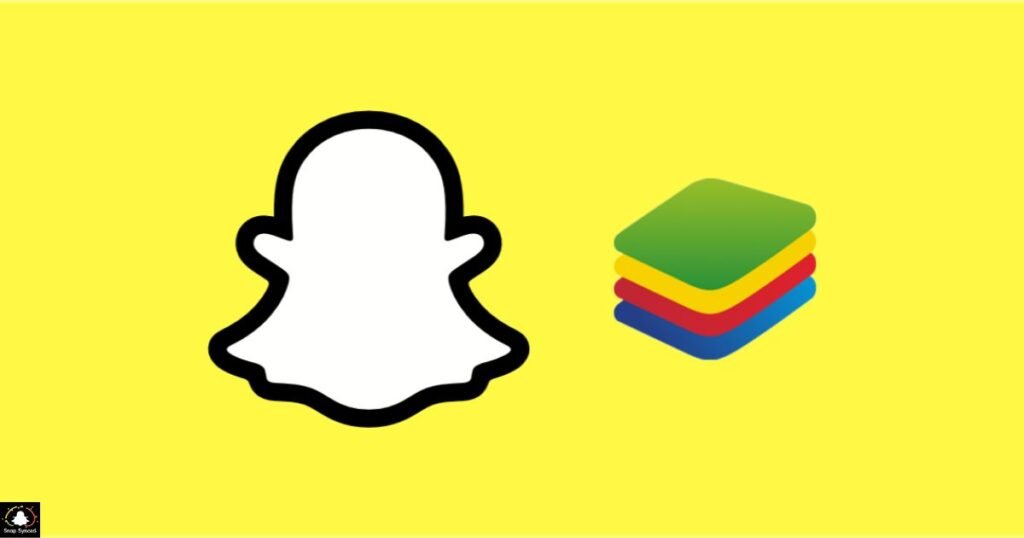
Check your Snapchat connections regularly to ensure that you recognize all the users listed. If you notice any unfamiliar accounts among your friends or followers, it could indicate that someone has added themselves to your contacts without your permission.
Remove any unknown connections immediately and review your privacy settings to prevent unauthorized users from adding you in the future.
Unauthorized Purchases
- Unauthorized purchases on your Snapchat account can be a red flag for hacking attempts.
- Keep a close eye on your transaction history for any unusual charges.
- If you notice any unauthorized transactions, report them to Snapchat and your payment provider immediately.
- Take swift action to secure your account and prevent further unauthorized purchases.
Account Recovery Issues
In some cases, hackers may attempt to take control of your Snapchat account by initiating the account recovery process. If you’re wondering how to stop getting calls from Snapchat, it’s essential to secure your account and be cautious of any suspicious activity.
If you receive notifications or emails about account recovery requests that you did not initiate, it could be a sign that someone is trying to hack into your account.
Take immediate action to secure your account by changing your password, enabling two-factor authentication, and contacting Snapchat support for assistance.
Increased Spam or Phishing Emails

- Increased spam or phishing emails from your Snapchat contacts may indicate that your account has been compromised.
- Be cautious of unsolicited emails requesting personal information or containing suspicious links.
- Inform your contacts about the potential security breach and advise them to ignore any suspicious communications from your account.
- Report any instances of spam or phishing activity to Snapchat’s support team for investigation and assistance.
Reporting Suspicious Activity
If you believe that someone has hacked your Snapchat account, report the incident to Snapchat immediately. You can report security concerns directly through the app by going to Settings > Support > I Need Help > Safety and Security > Report a Safety Concern.
Provide as much detail as possible about the suspicious activity you’ve observed, and Snapchat’s support team will investigate the issue and assist you in securing your account.
FAQ’s
How can I tell if my Snapchat account has been hacked?
Look out for unusual activity such as unexpected messages or snaps, changes to your account settings, or unfamiliar login locations.
What should I do if I suspect my Snapchat account has been hacked?
Change your password immediately, enable two-factor authentication, and report the incident to Snapchat’s support team for assistance.
Can hackers make unauthorized purchases using my hacked Snapchat account?
Yes, hackers may attempt to make in-app purchases or subscriptions using compromised accounts, so monitor your transaction history closely.
Conclusion
Being vigilant and proactive is key to protecting your Snapchat account from hacking attempts. By familiarizing yourself with the signs of a potential hack and taking prompt action to secure your account, you can reduce the risk of unauthorized access and safeguard your personal information.
Remember to regularly update your password, enable two-factor authentication, and report any suspicious activity to Snapchat’s support team for assistance. With these precautions in place, you can enjoy using Snapchat safely and securely.








