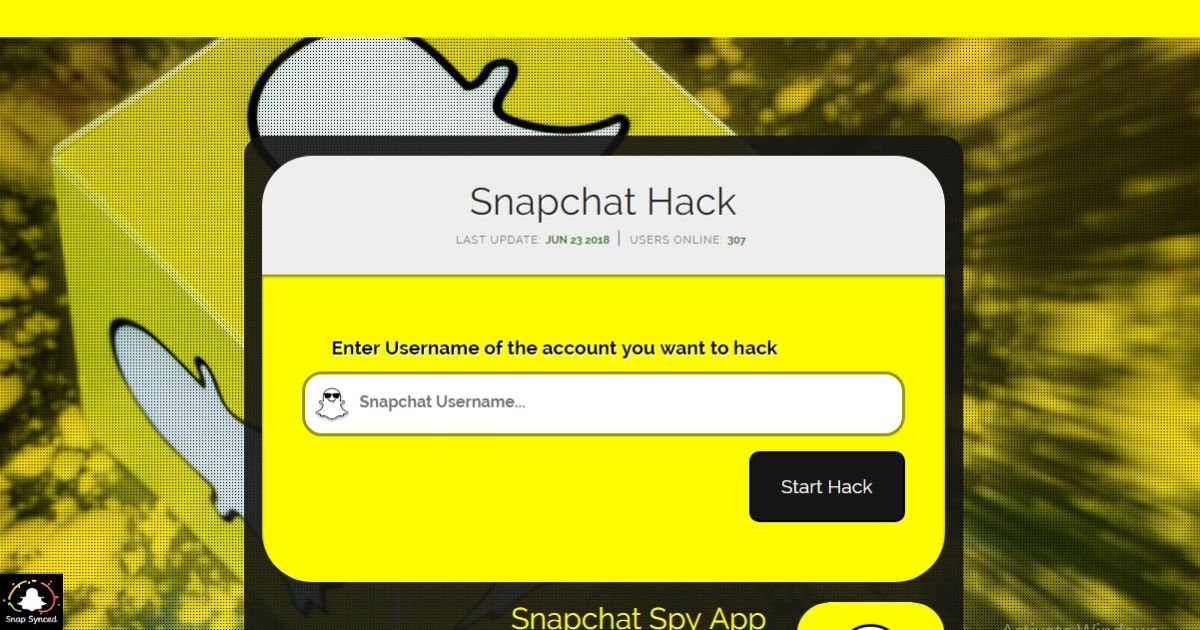Snapchat is one of the most popular social media platforms, allowing users to share photos, videos, and messages with friends. Like any online platform, Snapchat is not immune to security threats, including hacking.
Taking immediate action is crucial if you suspect your Snapchat account has been compromised. This helps protect your privacy and security.
This article will explore the signs indicating that your Snapchat account may have been hacked. It will also cover the steps you can take to secure it.
Signs Your Snapchat Account May Have Been Hacked
The following signs may indicate that your Snapchat account has been compromised:
Unauthorized Activity
You may notice unauthorized activity on your account. This could include snaps or messages you didn’t send, friends added without your knowledge, or changes to your account settings.
Strange Login Activity
Receiving notifications about login attempts from unfamiliar devices or locations? It could be a red flag. Someone else may be trying to access your account.
Missing or Deleted Snaps
If you discover that someone else has deleted snaps or messages from your account without your permission, it could indicate unauthorized access to your account. They might be trying to cover their tracks.
Unexplained Changes to Account Settings

Keep an eye out for any changes to your account settings. This includes alterations to privacy settings, email address, or password, which you didn’t make. Be vigilant for any suspicious activity that could indicate someone attempting to create a fake Snapchat account.
Unexpected Password Reset Requests
If you receive emails or notifications prompting you to reset your password, it may indicate suspicious activity. This could be a sign that someone is attempting to take control of your account.
Steps to Determine If Your Snapchat Account Was Hacked
| Step | Action |
| 1 | Check Login History |
| 2 | Review Account Activity |
| 3 | Verify Account Settings |
| 4 | Monitor for Suspicious Activity |
| 5 | Take Immediate Action If Suspicious Activity Is Found |
After reviewing the table, it’s essential to act swiftly and decisively. Detect any signs of suspicious activity on your Snapchat account to prevent further unauthorized access and protect your privacy.
What To Do If Your Snapchat Account Was Hacked
Report the incident to Snapchat’s support team immediately if you believe your account was hacked. Securing it and preventing further unauthorized access are crucial steps:
Change Your Password
Reset your Snapchat password immediately to lock out the hacker from your account. Choose a strong, unique password that is not easily guessable and avoid using the same password for multiple accounts.
Enable Two-Factor Authentication
Activate two-factor authentication (2FA) for your Snapchat account to add an extra layer of security. When you enable 2FA, you’ll receive a verification code via SMS or authenticator app. This happens whenever you log in from a new device.
Review Connected Apps

Check for any third-party apps or services that have access to your Snapchat account and revoke access to any suspicious or unauthorized apps.
Report the Incident
Report the incident to Snapchat’s support team immediately if you believe your account was hacked. They can investigate the issue further and provide assistance in restoring your account security.
Educate Yourself About Security Best Practices
Take proactive steps to protect your online accounts. Stay informed about security best practices. These include using strong passwords, avoiding phishing scams, and keeping your software up to date.
FAQ’s
How can I determine if someone has hacked my Snapchat account?
If you notice unauthorized activity or strange login attempts, someone may have hacked your Snapchat account. Changes to your account settings may indicate a security breach.
If I suspect that someone has compromised my Snapchat account, what actions should I take?
Take immediate action by changing your password, enabling two-factor authentication, and reporting the incident to Snapchat’s support team.
How can I prevent hackers from hacking my Snapchat account?
To protect your account, use strong, unique passwords, avoid clicking on suspicious links, and regularly update your security settings.
Conclusion
Understanding the signs of a hacked Snapchat account is essential. Knowing the steps to take if you suspect unauthorized access helps protect your privacy and security on the platform.
You can reduce the risk of falling victim to hacking incidents by monitoring your account for suspicious activity and promptly changing your password. Enabling additional security measures like two-factor authentication can help you enjoy a safer Snapchat experience.