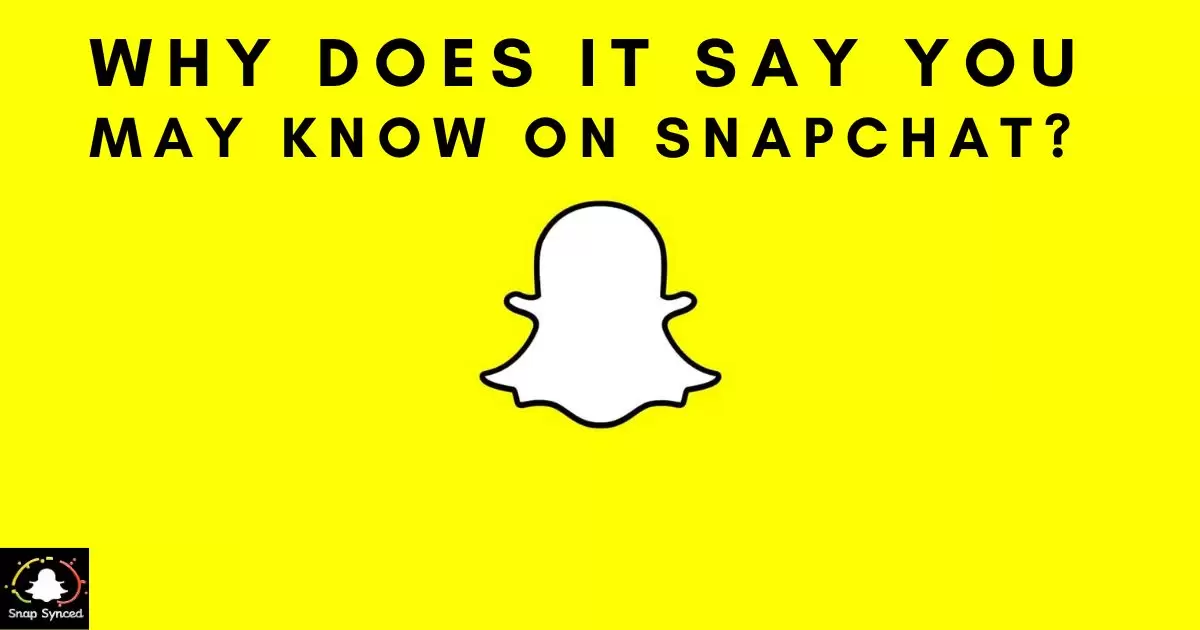Snapchat is a multimedia messaging app that allows users to send and receive photos, videos, and text messages, which disappear after a short period, typically within seconds. It is known for its innovative features, such as Stories and filters, making it popular for casual and temporary communication.
Are you curious about the intriguing message you’ve seen on Snapchat: Why Does It Say You May Know On Snapchat? It’s time to unravel the mystery. Discover the secrets behind this enigmatic feature and how it can enhance your Snapchat experience.
When you’re on Snapchat, you might see a list of suggested people. These are folks the app thinks you might know. It looks at your friends and their friends to make these suggestions. It’s a way to help you find and connect with more people on the platform.
Understanding “You May Know” on Snapchat
Snapchat’s “You May Know” feature is similar to the friend suggestion feature on other social media platforms like Facebook and Instagram. Its primary purpose is to help you find and connect with people you might know or have mutual friends with on the platform.
The goal is to enhance your social experience by expanding your network of contacts and friends on Snapchat.
How Does Snapchat Suggest People You May Know

Snapchat uses various algorithms and data points to suggest potential friends in the “You May Know” section. Here are the key factors that influence these suggestions:
Phone Contacts
- Snapchat accesses your phone’s contacts to identify individuals who have registered with Snapchat using the same phone number.
- If you’ve saved someone’s number in your phone’s contacts, and they have a Snapchat account linked to that number, they may appear as a suggested friend.
Mutual Friends
- Snapchat analyzes your existing friends’ list and identifies mutual connections.
- If you have friends in common with a particular user, Snapchat may suggest them to you in the “You May Know” section.
Location Data
- Snapchat uses location data to suggest friends who may be in close proximity to you.
- For example, if you attend the same events, visit the same locations, or have location-based interactions, these users might show up in your suggestions.
Snap Map Interactions
- Interactions on the Snap Map, such as sharing your location or viewing the locations of others, can lead to friend suggestions.
- If you’ve engaged with others on the Snap Map, Snapchat might infer that you know them and suggest them as potential friends.
Engagement History
- Snapchat looks at your interaction history to identify users with whom you frequently exchange snaps or messages.
- If you have a history of communication with a particular user, they may be suggested as someone you may know.
Shared Interests
- Snapchat’s algorithms also consider your shared interests, such as groups you’re part of and topics you engage with.
- Users with similar interests are more likely to be suggested in the “You May Know” section.
Profile Connections
- If you’ve linked your Snapchat account to other social media profiles, Snapchat may suggest users from those platforms.
- This can include friends from Facebook, Twitter, or other networks you’ve connected to Snapchat.
Recent Profile Views
- Users who have recently viewed your Snapchat profile or interacted with your stories may appear in your “You May Know” suggestions.
- This feature helps you reconnect with people who have shown interest in your content.
Shared Communities
- Snapchat identifies users who are part of the same communities or groups as you.
- This can include school, work, or other affiliations that you’ve shared on your profile.
Privacy and Control

It’s essential to understand that Snapchat takes user privacy seriously. Users are in control of their account settings and can manage who can contact and find them on the platform. Here are some privacy considerations:
Adjusting Friend Suggestions
- You can control the friend suggestions you receive by adjusting your privacy settings.
- Navigate to your Snapchat settings, go to “Who Can…” and then “Contact Me” to customize who can send you friend requests and who can look you up using your phone number.
Blocking and Reporting
| Feature | Description |
| Block Users | Prevent specific users from interacting with you. |
| Report Content | Flag inappropriate or abusive content. |
| Safety Center | Access resources for managing your safety. |
| Privacy Settings | Customize who can see your snaps and stories. |
| Location Settings | Control your location sharing preferences. |
| Ghost Mode | Go invisible on the Snap Map for added privacy. |
Limited Access to Your Information
- Snapchat doesn’t disclose your exact phone number or email address to other users, helping protect your personal information.
- It uses secure methods to match your contacts with existing Snapchat users.
Benefits of the “You May Know” Feature
The “You May Know” feature on Snapchat offers several advantages:
Reconnecting with Contacts
- It helps you rediscover and reconnect with old friends, classmates, or acquaintances who are on Snapchat.
Expanding Your Social Circle
- By suggesting potential friends based on mutual connections and interests, Snapchat broadens your social network.
Discovering New Communities
- This feature introduces you to groups and communities that align with your interests and affiliations.
Personalized Content
- By adding friends you know, you can share and view more personalized content, including snaps and stories.
Enhanced Engagement
- Engaging with people you may know can lead to more active conversations and enjoyable interactions on the platform.
Tips for Using “You May Know” on Snapchat
To make the most of the “You May Know” feature on Snapchat, consider the following tips:
Review Suggestions Regularly
- Periodically check the “You May Know” section to discover new potential friends.
Reach Out
- Don’t hesitate to send friend requests to people you know or want to connect with, and if you’re wondering about something specific like ‘How To Change Your Birth Year On Snapchat,‘ feel free to explore the app’s settings for guidance.
Customize Privacy Settings
- Tailor your privacy settings to control who can contact you and view your profile.
Be Mindful of Online Etiquette
- When engaging with new connections, maintain good online etiquette and be respectful in your interactions.
Explore Shared Interests
- Engage in conversations and activities related to your shared interests with new friends.
FAQ’s
How does Snapchat suggest people in “You May Know”?
Snapchat uses algorithms that consider phone contacts, mutual friends, location data, and engagement history.
Can I control who appears in “You May Know”?
Yes, you can customize your privacy settings to manage who can find and contact you on Snapchat.
What are the benefits of using “You May Know” on Snapchat?
It helps you reconnect with old friends, expand your social circle, and discover new communities.
Conclusion
Snapchat’s “You May Know” feature is a valuable tool for connecting with people you may have lost touch with or expanding your social network. By using algorithms that consider factors like phone contacts, mutual friends, location data, and engagement history, Snapchat suggests potential friends tailored to your preferences and affiliations.
Users have control over their privacy settings and can manage who can contact and find them on the platform, ensuring a safe and enjoyable Snapchat experience. Embracing this feature can lead to meaningful connections, personalized content, and a more engaging social experience on Snapchat.
So, the next time you see someone in the “You May Know” section, don’t hesitate to reach out and reconnect with them on this dynamic and ever-evolving social media platform.