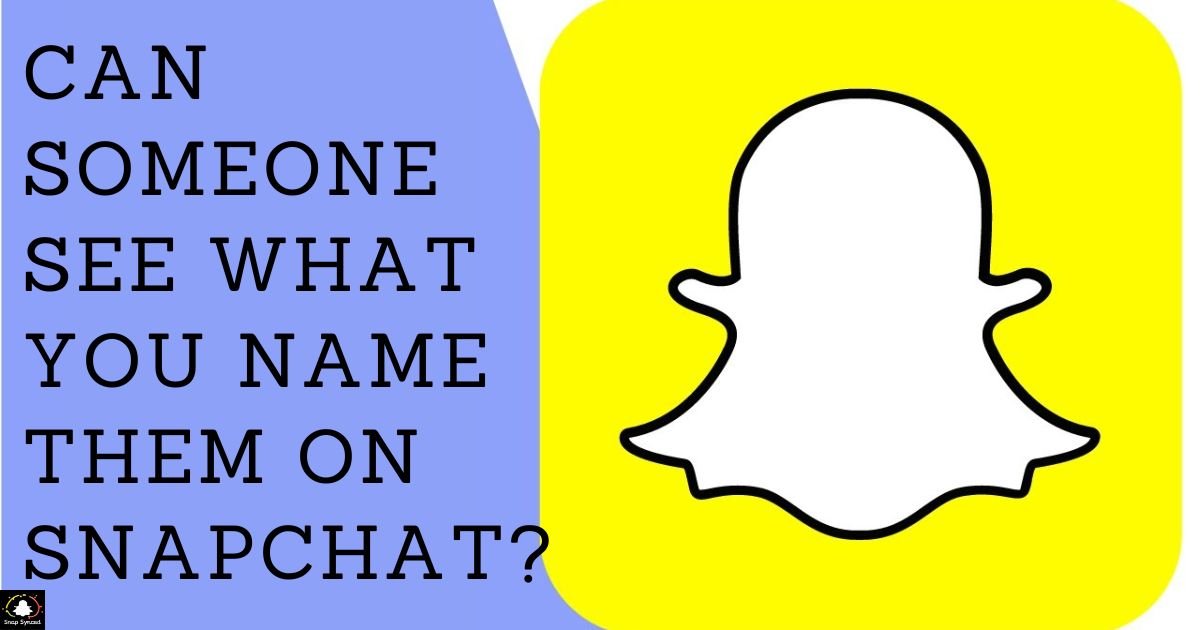When it comes to social media platforms like Snapchat, users often wonder about the extent of privacy and control they have over their interactions. One common question that arises is whether someone can see the name you assign to them on Snapchat.
In this article, we’ll delve into this query, exploring the nuances of Snapchat’s features, privacy settings, and what others can see regarding the names you assign them on the platform.
Understanding Snapchat’s Friend Naming Feature
Snapchat provides users with the ability to assign custom names to their friends on the platform. This feature can be handy for personalizing your contacts list or adding nicknames that are easier to remember.
Many users are curious about whether the names they assign to others are visible to those individuals. Let’s break down how Snapchat’s friend naming feature works and whether it’s visible to others.
Visibility of Friend Names on Snapchat

| Visibility of Friend Names on Snapchat | Description |
| Custom names assigned by users | Only visible to the user who assigns them |
| Original usernames/display names | Seen by the friends whose names are changed |
| Privacy of assigned names | Names remain private and are not visible to others |
| Control over personalization | Users can customize their contacts list without affecting visibility |
| Snapchat’s emphasis on privacy | Features ensure that interactions remain secure and private |
The visibility of friend names on Snapchat is limited to the user who assigns them, ensuring privacy and control over personalization options.
Privacy and Control on Snapchat
Snapchat prioritizes user privacy and provides several features and settings to control how information is shared on the platform. Here’s how you can manage your privacy and control what others can see on Snapchat:
Privacy Settings
- Snapchat offers various privacy settings that allow users to customize their experience and control who can interact with them on the platform.
- You can adjust settings related to who can send you snaps, view your stories, and see your location on the Snap Map.
- By reviewing and adjusting your privacy settings, you can ensure that your interactions on Snapchat are as private as you desire, while also exploring features like ‘What Are Snapchat Bots?’
Custom Stories
- Custom Stories on Snapchat allow users to create collaborative stories with selected friends or a specific group of people.
- You have the option to control who can view and contribute to your custom stories, ensuring that only those you trust can participate.
Blocking and Removing Friends

- You can block or remove someone from your Snapchat friends list if you no longer wish to interact with them. If you’re concerned about your privacy, this option is available too.
- Blocking a user prevents them from sending you snaps, viewing your stories, or seeing your location on the Snap Map.
- Removing a user from your friends list simply disconnects you from them. They can still send you snaps unless you’ve blocked them.
FAQ’s
How do I assign custom names to my friends on Snapchat?
You can assign custom names by tapping on a friend’s profile, selecting ‘Edit Name,’ and entering the desired name.
Will my friends see the names I assign to them on Snapchat?
No, the names you assign to your friends are private and not visible to them.
Can I change the names I assign to my friends on Snapchat?
Yes, you can change the names you assign to your friends at any time by editing their profile information.
Conclusion
The names you assign to your friends on Snapchat are not visible to those individuals. Snapchat’s friend naming feature allows users to personalize their contacts list. It doesn’t affect the visibility of usernames or display names to others.
As with any social media platform, it’s essential to review and adjust your privacy settings to ensure that your interactions remain private and secure.
By leveraging Snapchat’s privacy features, you can control who can see your content and maintain a safe and enjoyable experience on the platform.