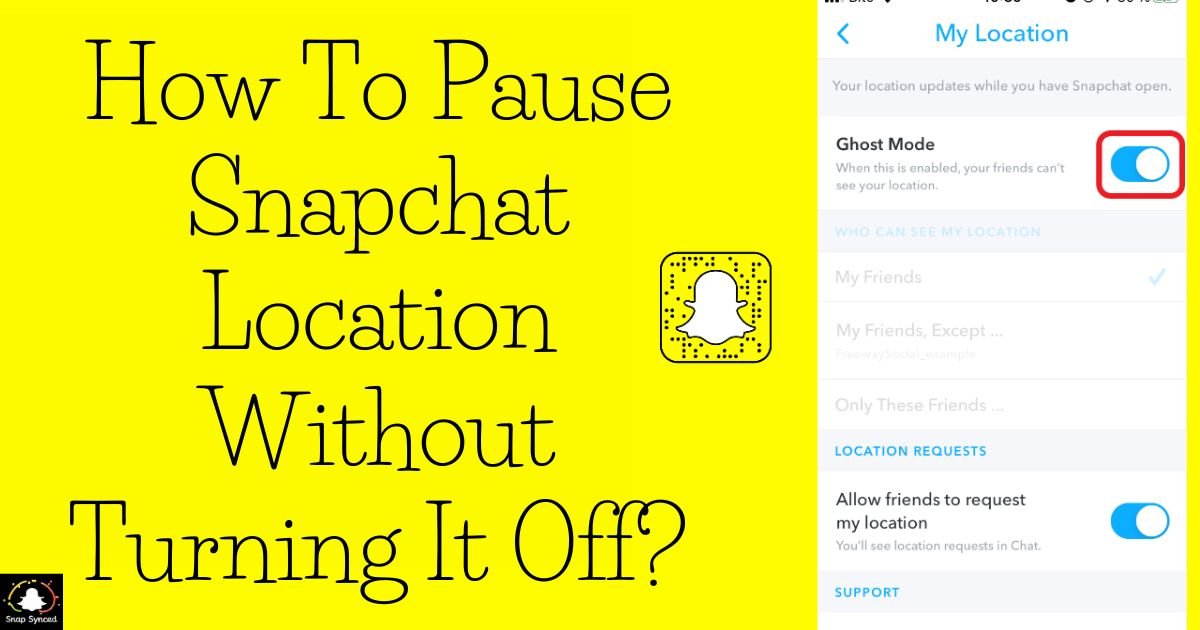Snapchat is a popular social media platform known for its unique features, including the ability to share your location with friends. There may be times when you want to pause your location sharing temporarily without completely turning it off.
Whether you’re concerned about privacy or simply want to take a break from sharing your whereabouts, Snapchat offers options to help you manage your location settings effectively.
Understanding Snapchat Location Settings
Before delving into how to pause your Snapchat location without turning it off, it’s essential to understand the various location settings available on the app.
Ghost Mode
Ghost Mode is a feature on Snapchat that allows users to hide their location entirely. When enabled, your friends won’t be able to see your current location on the Snap Map.
Share Your Location
This setting allows you to share your real-time location with selected friends or groups on Snapchat. It’s useful for coordinating meetups or keeping tabs on each other’s whereabouts.
My Friends
In this mode, your location is visible to all your friends on Snapchat. This setting is suitable for those who don’t mind sharing their location with their entire friend list.
Only These Friends
This option lets you choose specific friends with whom you want to share your location. You can customize your privacy settings based on individual preferences.
Pausing Snapchat Location Temporarily

If you want to take a break from sharing your location on Snapchat without turning it off completely, you can follow these steps:
Open Snapchat: Launch the Snapchat app on your smartphone.
Access Settings: Tap on your profile icon located in the top-left corner of the screen to access your profile settings.
Navigate to ‘Manage’ Preferences: Scroll down and select ‘Manage’ under the ‘Additional Services’ section.
Select ‘Location’: Tap on the ‘Location’ option to view your location settings.
Choose ‘While Using the App’ Option: By default, Snapchat uses your location ‘Always’ to provide various features. To pause your location without turning it off, select the ‘While Using the App’ option.
Exit Settings: Once you’ve selected the desired option, exit the settings menu by tapping the back arrow.
By choosing the ‘While Using the App’ option, Snapchat will only access your location when the app is actively being used, providing temporary relief from location sharing without completely disabling the feature.
Benefits of Pausing Snapchat Location
Pausing your Snapchat location without turning it off offers several benefits, including:
Privacy: Protect your privacy by temporarily halting location sharing when you don’t want others to know your whereabouts.
Reduced Battery Drain: By limiting location access to ‘While Using the App,’ you can conserve battery life on your smartphone.
Control Over Location Sharing: Maintain control over your location settings without permanently disabling them, including options such as ‘Can You Freeze Your Snapchat Location?‘
Situations When Pausing Snapchat Location Is Useful

There are several scenarios where pausing your Snapchat location without turning it off can be advantageous:
Traveling
When traveling, you may want to limit location sharing to specific moments rather than continuously broadcasting your whereabouts.
Personal Privacy
| Personal Privacy |
| Control over who sees your location |
| Limit exposure to unknown individuals |
| Maintain confidentiality |
| Ensure peace of mind |
Maintaining personal privacy is essential in today’s digital age, where online interactions often blur the lines between public and private life.
FAQ’s
Can I temporarily stop sharing my location on Snapchat?
Yes, you can pause your Snapchat location without fully turning it off by selecting the ‘While Using the App’ option in your location settings.
Will my friends still see my location if I pause it temporarily?
No, pausing your location on Snapchat means your friends won’t be able to see your current whereabouts on the Snap Map during that time.
How long can I pause my Snapchat location?
You can pause your Snapchat location for as long as you want by selecting the appropriate option in your location settings.
Conclusion
Snapchat offers users the flexibility to manage their location settings according to their preferences. By pausing your Snapchat location without turning it off, you can maintain privacy, conserve battery life, and exercise greater control over your location sharing.
Whether you’re traveling or simply valuing your personal privacy, understanding how to adjust your Snapchat location settings can enhance your overall experience on the platform.