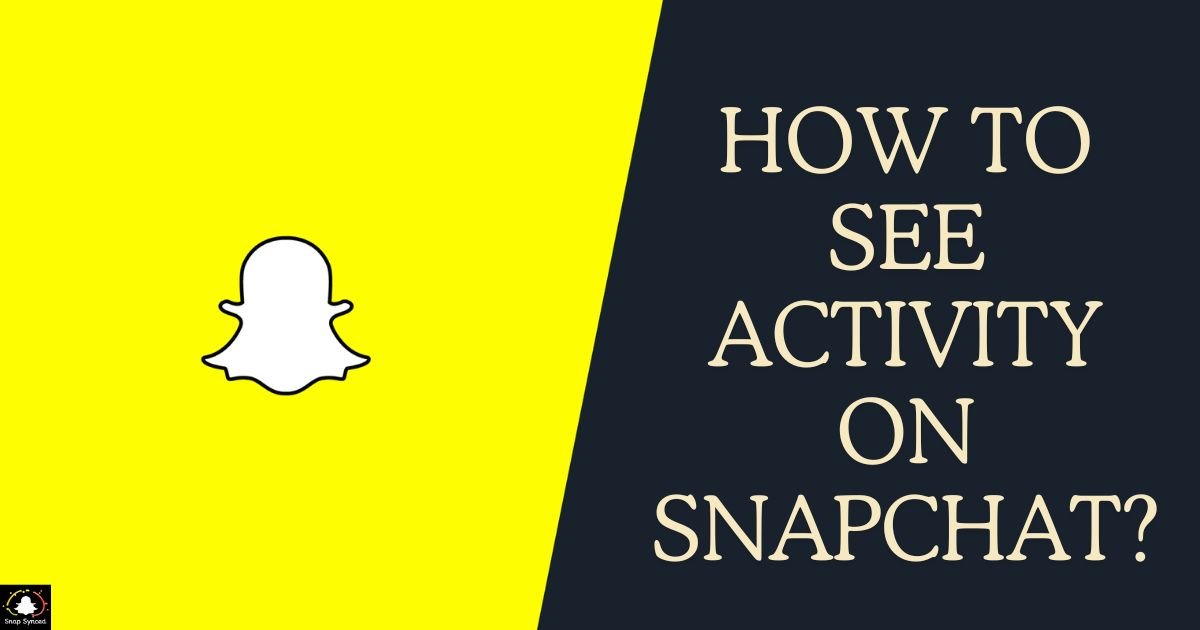Snapchat has become one of the most popular social media platforms, known for its ephemeral nature and engaging features like disappearing messages and stories. Sometimes you might want to keep track of the activity happening on your Snapchat account.
Whether it’s to monitor your own activity or to check on someone else’s, there are several methods to see what’s going on.
In this guide, we’ll explore various ways to view activity on Snapchat, including your own and others’, and discuss the privacy implications associated with each method.
Understanding Snapchat Activity
Before diving into how to see activity on Snapchat, it’s essential to understand the different types of activity that occur on the platform:
Snaps Sent and Received: These are the individual photos or videos exchanged between users. You can send snaps directly to friends or post them on your story for all your friends to see.
Story Views: Snapchat Stories allow users to share multiple photos and videos that disappear after 24 hours. You can see who has viewed your story and how many times each snap in your story has been viewed.
Chat Activity: Snapchat’s chat feature lets users send text messages, photos, and videos directly to friends. You can also see when someone is typing a message to you.
Friends List: Your friends list shows you who you’re connected with on Snapchat. You can see when someone adds you as a friend or removes you from their list.
Viewing Your Own Activity

Seeing your own activity on Snapchat is relatively straightforward. Here’s how to do it:
Snapchat Score: Your Snapchat score is a measure of your activity on the platform. It increases when you send and receive snaps, post stories, and engage with other users’ content. To view your score, go to your profile page and tap on your Bitmoji or username.
Story Views: To see who has viewed your story, open the story and swipe up on the screen. This will display a list of usernames of those who have viewed your story.
Chat History: You can view your chat history by swiping right on the camera screen to access the Friends page. Tap on a friend’s name to view your past conversations.
Viewing Others Activity
| Method | Description |
| Story Views | View public stories of other users from the Friends page without detection. |
| Snap Map | Access the Snap Map to see friends’ locations and activity if shared. |
| Third-Party Apps | Use third-party apps or websites cautiously to gain insights into activity. |
| Social Engineering | Employ social tactics to gather information about others’ Snapchat activity. |
| Friend’s Accounts | Ask friends directly or look over their shoulders to see their activity. |
These methods should be used responsibly and with respect for others’ privacy, including understanding how to remove a Snapchat filter when necessary.
Privacy Implications

While it’s possible to view activity on Snapchat using the methods outlined above, it’s important to consider the privacy implications:
- Monitoring someone else’s activity on Snapchat without their consent can be a breach of their privacy and trust. Always respect others’ boundaries and only view their activity if they have given you permission to do so.
- Be cautious when using third-party apps or websites to access Snapchat activity, as they may compromise your account security and violate Snapchat’s terms of service.
- Remember that Snapchat is designed to prioritize privacy, and some activity may not be visible to others, even with the methods outlined in this guide.
FAQ’s
How can I view someone’s Snapchat activity without them knowing?
You can view public stories from the Friends page or check the Snap Map if they have location sharing enabled.
Is it possible to track who someone is snapping with the most?
Some third-party apps claim to provide insights into Snapchat activity, but be cautious of their legitimacy and potential privacy violations.
Can I see who has viewed my Snapchat story if they are not my friends?
Yes, you can see who has viewed your public Snapchat story by swiping up on the screen.
Conclusion
Keeping track of activity on Snapchat can be useful for various reasons, whether it’s to monitor your own engagement or to stay informed about what others are sharing.
By understanding the different types of activity on Snapchat and using the methods outlined in this guide, you can gain insights into your own activity and that of others while respecting privacy and maintaining trust within your social circle.